Introduction: The Evolution of Photo Memories
In a world overflowing with pictures, one app has quietly become the keeper of our most precious memories — Google Photos. Launched back in 2015, it wasn’t just another cloud storage solution. It was an intelligent, user-first platform that promised to back up your entire life in images, organize them with machine learning, and make rediscovering old memories feel magical.
Fast forward to 2025, and Google Photos is celebrating its 10-year anniversary with a major update. This isn’t just a design refresh or a minor tweak — it’s the beginning of a smarter, more intuitive era powered by AI. At the heart of this transformation is a brand-new smart photo editor, now available to all users — not just Pixel owners.
Background: A Decade of Google Photos
Google Photos began as an offshoot of Google+, offering unlimited photo backups and a slick interface at a time when people were drowning in unorganized phone galleries. It quickly became the go-to photo app for Android users — and even attracted millions of iPhone users thanks to its ease of use, free storage (at the time), and intelligent organization.
Over the years, features like facial recognition, object tagging, location-based sorting, automatic movies, and “Rediscover this Day” turned it from a passive gallery into a powerful memory machine. But Google didn’t stop there. With each update, Photos became more personal, more predictive, and increasingly powered by AI.
Now, as it enters its second decade, the app is embracing a new role — not just as a storage tool, but as a creative hub. And it’s doing so with the help of cutting-edge AI.
The Big Reveal: Google’s New Smart Photo Editor
Smart Photo Editor : The highlight of Google Photos’ anniversary update is the release of a smart photo editor that redefines how people interact with their images.
A Cleaner, More Intuitive Design
The editing experience has been completely overhauled. Gone are the two-tiered menus and cluttered tools. The new interface places everything in a streamlined, easy-to-navigate space. You’ll see three main editing buttons now: Enhance, Dynamic, and the all-new AI Enhance.
This layout isn’t just about aesthetics — it’s about accessibility. Whether you’re a casual user or someone who edits daily, the new layout ensures the most powerful tools are right at your fingertips.
AI Enhance: One Tap to Transform
This tool brings together multiple complex edits — adjusting brightness, contrast, sharpness, and tone — and combines them into one simple tap. When you hit “AI Enhance,” the smart photo editor analyzes the image and suggests three distinct, auto-enhanced versions.
It’s quick, it’s effective, and it makes high-quality editing approachable even for beginners.
Intelligent Object Editing with Reimagine
Here’s where things start to feel magical. With the Reimagine feature, users can type a prompt — like “replace the cloudy sky with a sunset” or “remove the person in the background” — and let AI do the heavy lifting.
This tool builds on generative AI technology similar to what powers Google’s Magic Editor on Pixel 8 and 9 phones. Now, it’s available to almost everyone — making complex edits that used to require Photoshop or expensive apps possible with just a few taps.
Auto-Frame for Perfect Composition
Smart Photo Editor :Using AI, Google Photos can now automatically crop and reframe your image to follow professional composition rules. It doesn’t stop there — missing corners or edges are filled in using generative fill techniques, meaning even a misaligned snapshot can look gallery-worthy.

AI Video Tools: Editing Just Got Smarter
Photos aren’t the only thing getting an upgrade. Videos, often neglected by casual editors, are now easier to refine thanks to new smart video tools.
Trim and Clip with Precision
Want to cut out the beginning of a video or just keep the best 10 seconds? The new tools allow for frame-accurate trimming with visual guides, making sure your edits are clean and seamless.
Video Enhancements in One Click
Lighting too dim? Sound a bit off? With a single tap, you can fix most of these problems instantly. The AI analyzes the footage and corrects common issues without needing deep knowledge of video editing.
Cinematic Presets and Speed Controls
You can now stylize your videos with presets like “Cinematic” or “Zoom,” which combine motion, brightness, and audio tweaks for a polished final product. Speed controls let you create fun slow-motion or time-lapse effects, too.
Easier, Smarter Sharing
QR Code Sharing for Albums
One of the simplest yet most impactful additions is the ability to share albums via QR code. Planning a trip or a family reunion? Generate a QR code and display it for everyone to scan. They can add their own photos or just browse the memories instantly — no need for email invites or link copying.
Smarter Memory Organization
Photos now auto-stack similar images (like burst shots or duplicates), helping keep your library neat. Screenshots and GIFs can be hidden from your main grid, and the app will gently prompt you to clean up messy areas — without ever deleting anything on its own.
Rediscovering the Past with AI
Google Photos is doubling down on helping you revisit meaningful moments.
- The Map View lets you explore memories by location.
- Natural Language Search understands phrases like “best friend’s birthday in 2019.”
- The Memories Carousel on top of the app now curates richer, more relevant flashbacks, prioritizing people, places, and events that matter to you.
And if certain memories are too painful or you just don’t want to see them, you can hide people, pets, or time periods from resurfacing.
Why This Update Matters
Smart Photo Editor :This isn’t just another app update. It signals a shift in how we interact with digital memories. We’re moving from passive consumption to active storytelling — and the smart photo editor sits at the center of that transformation.
| Key Feature | What It Does |
|---|---|
| Smart Photo Editor | Brings professional-quality editing to all users |
| Reimagine Tool | Uses generative AI to transform images creatively |
| Auto-Frame | Improves composition automatically |
| AI Video Enhancements | Simplifies editing for casual creators |
| QR Album Sharing | Makes group sharing quick and universal |
Frequently Asked Questions
Q: Do I need a Google Pixel phone to use these features?
A: No. The smart photo editor and most AI tools are now available to all Android users (Android 8+), and iOS support is coming later this year.
Q: Are these edits permanent? Will they overwrite my original photo?
A: Your original image remains untouched. Edits are saved as new copies, so you can always go back to the original.
Q: What devices support the new smart photo editor?
A: Any Android phone running version 8 or above. iPhones will receive the update later in 2025.
Q: How is this different from the Magic Editor on Pixel?
A: Magic Editor on Pixel offers similar tools but with deeper integration into the phone’s hardware. The new smart photo editor brings many of these features to a broader audience, making high-level editing possible on nearly any device.
Q: Can I stop certain people or events from showing in Memories?
A: Yes. You can manage memory preferences by going to Settings > Preferences > Memories and hide specific people, pets, or dates.
Final Thoughts: Google Photos Isn’t Just a Gallery Anymore
What began as a smart storage solution has grown into something much more meaningful. With the new smart photo editor, AI-powered video tools, and seamless sharing options, Google Photos is now a creative studio, a memory lane, and a social album — all in one app.
This update doesn’t just celebrate 10 years of progress. It lays the foundation for the next decade — where AI helps everyone tell better stories through the images they love.
Read more from our English Section




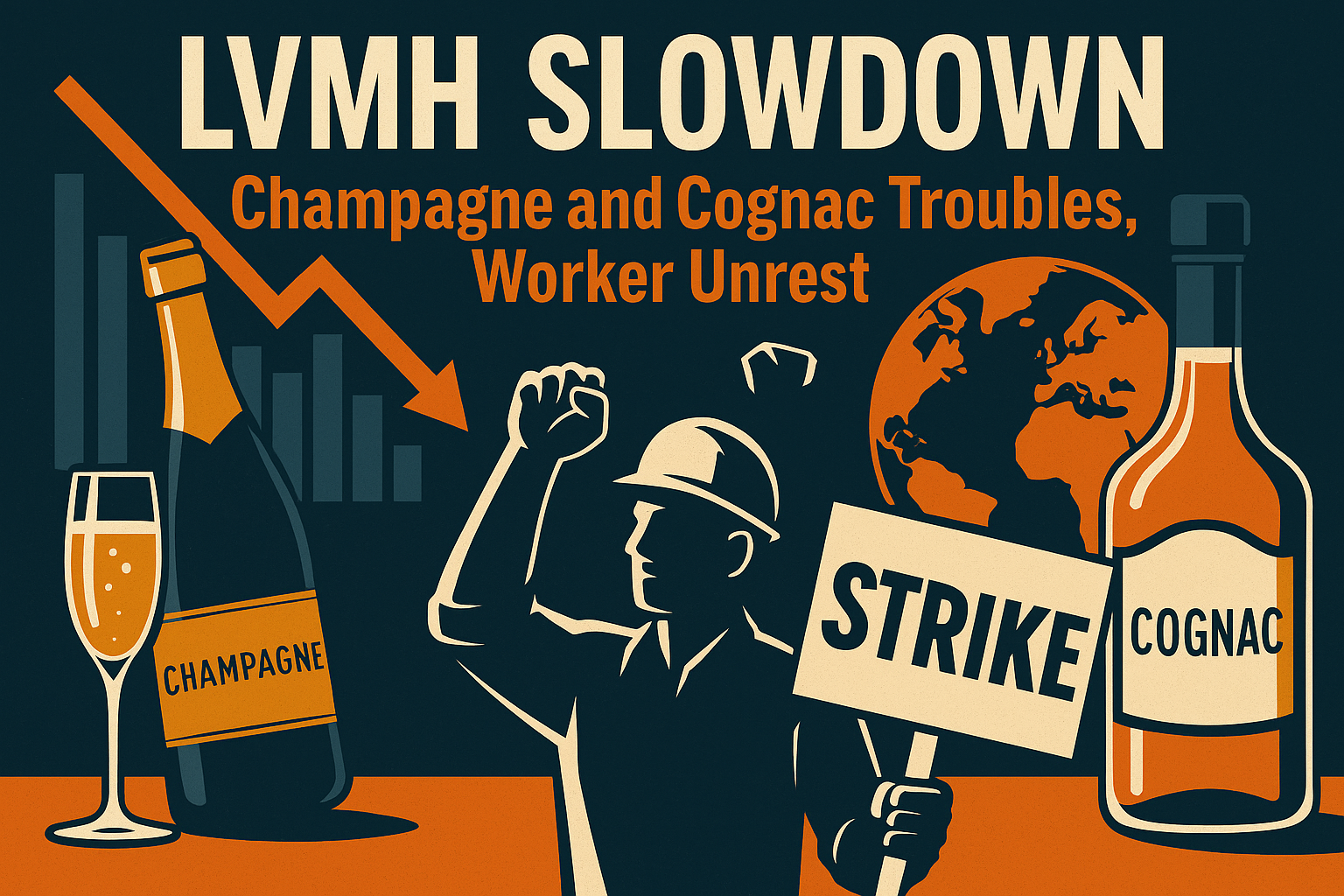
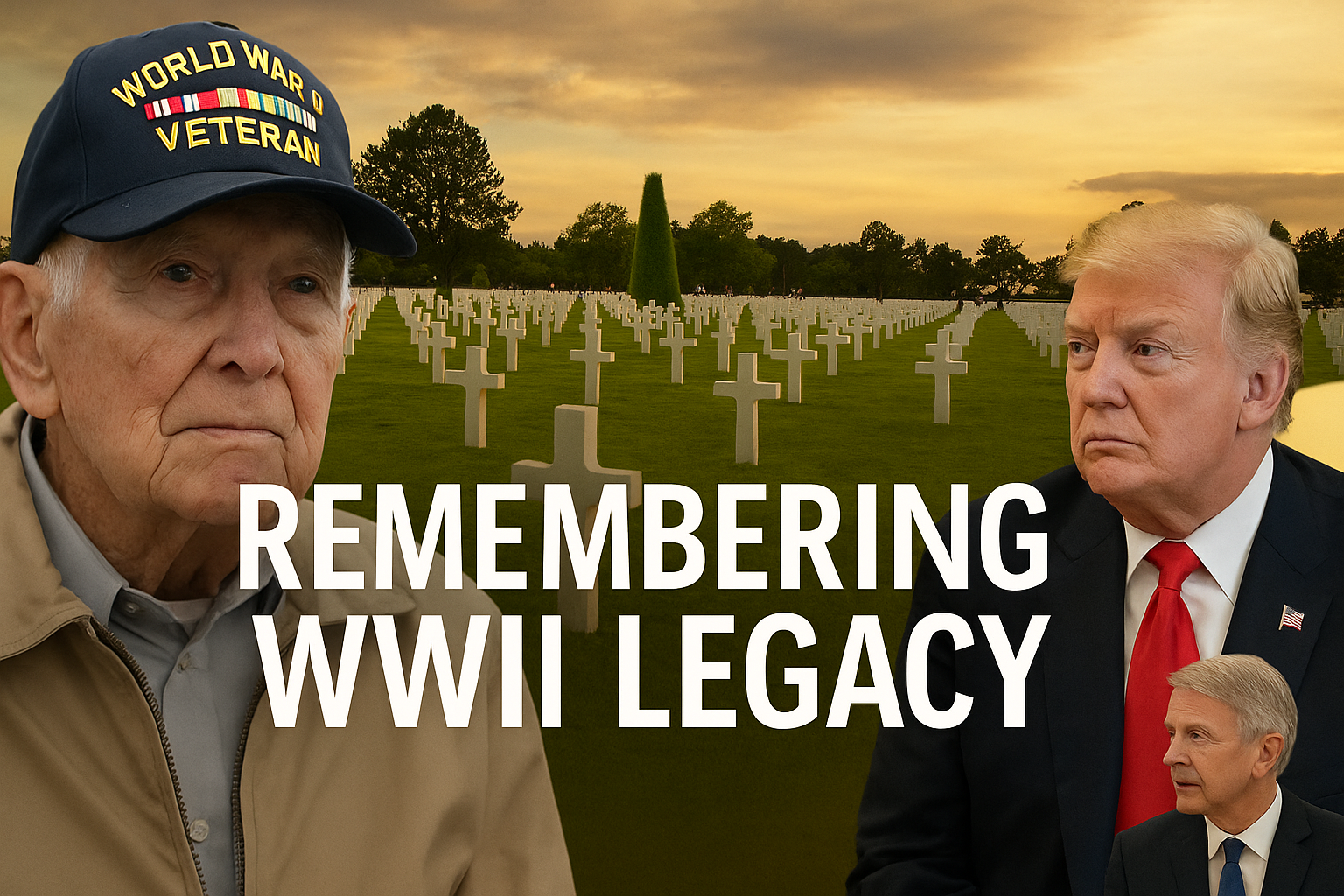
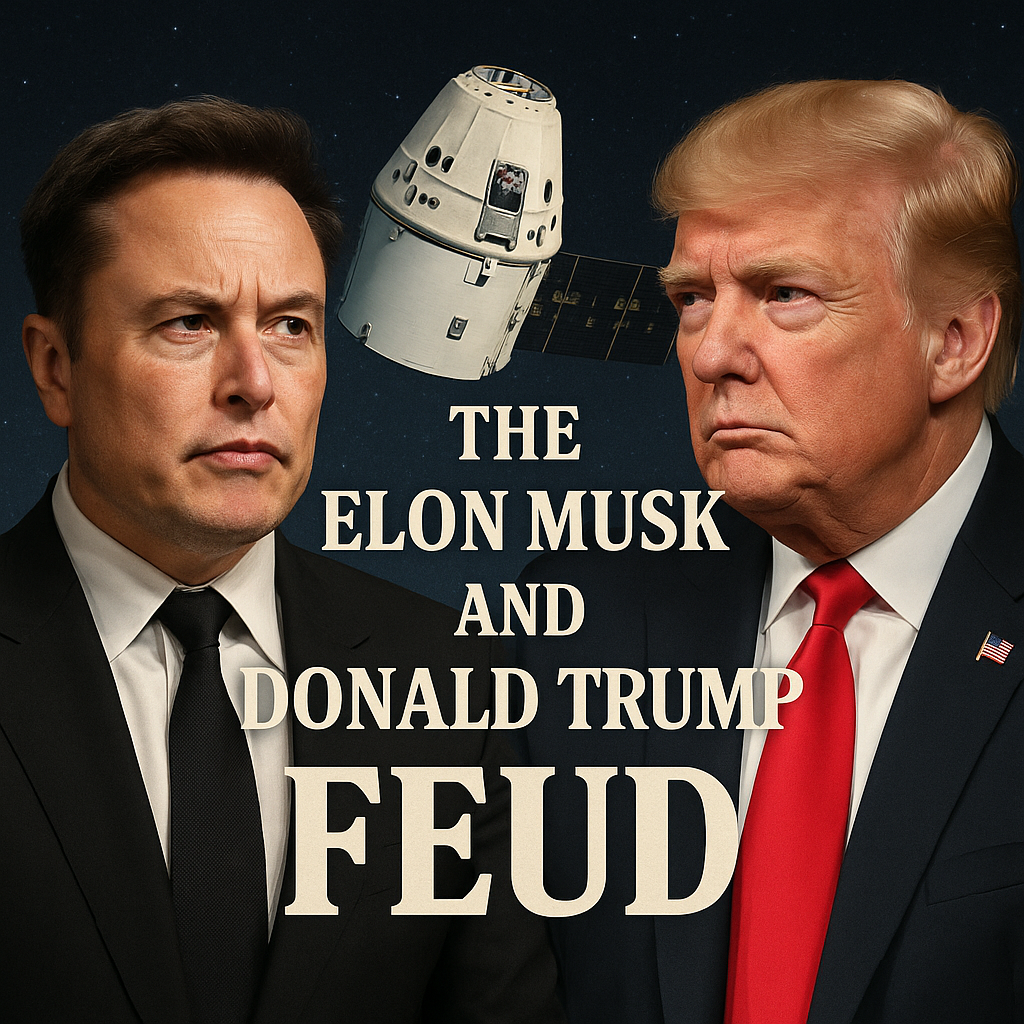
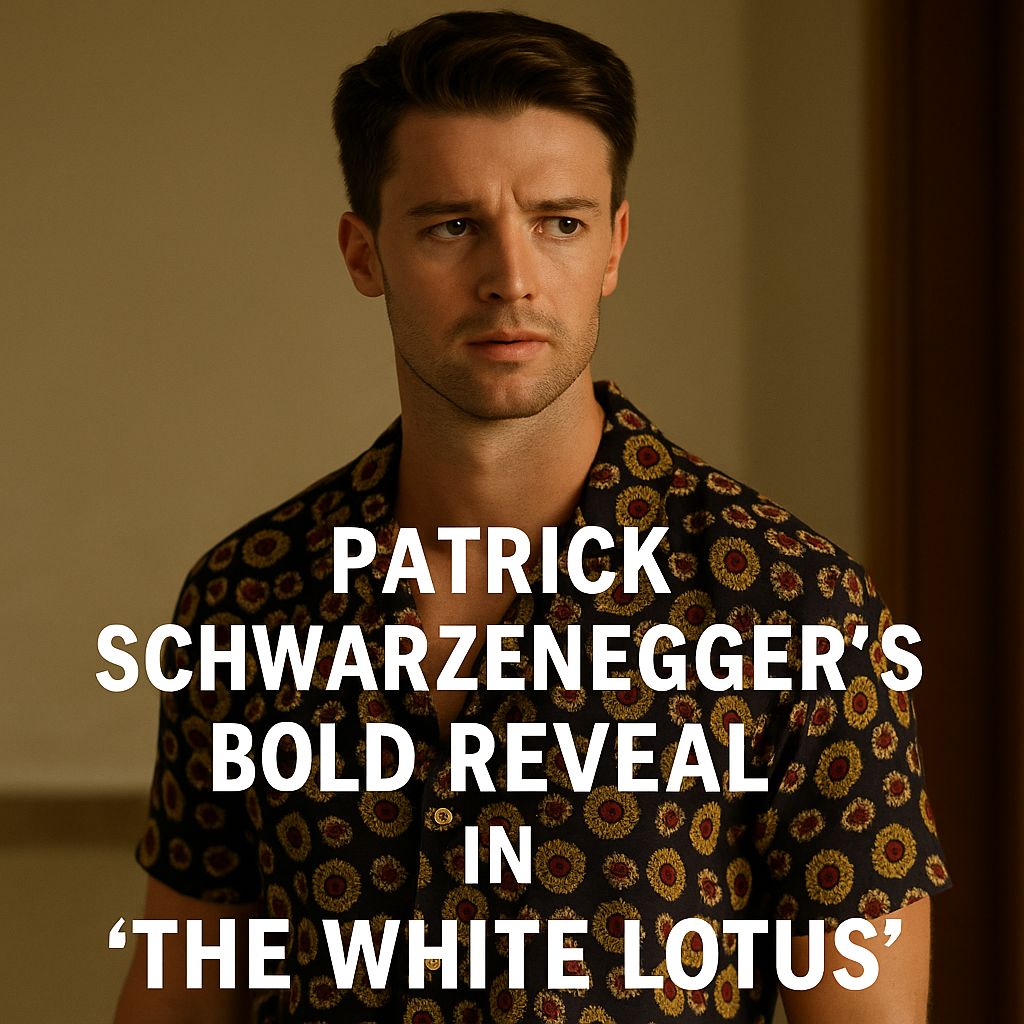
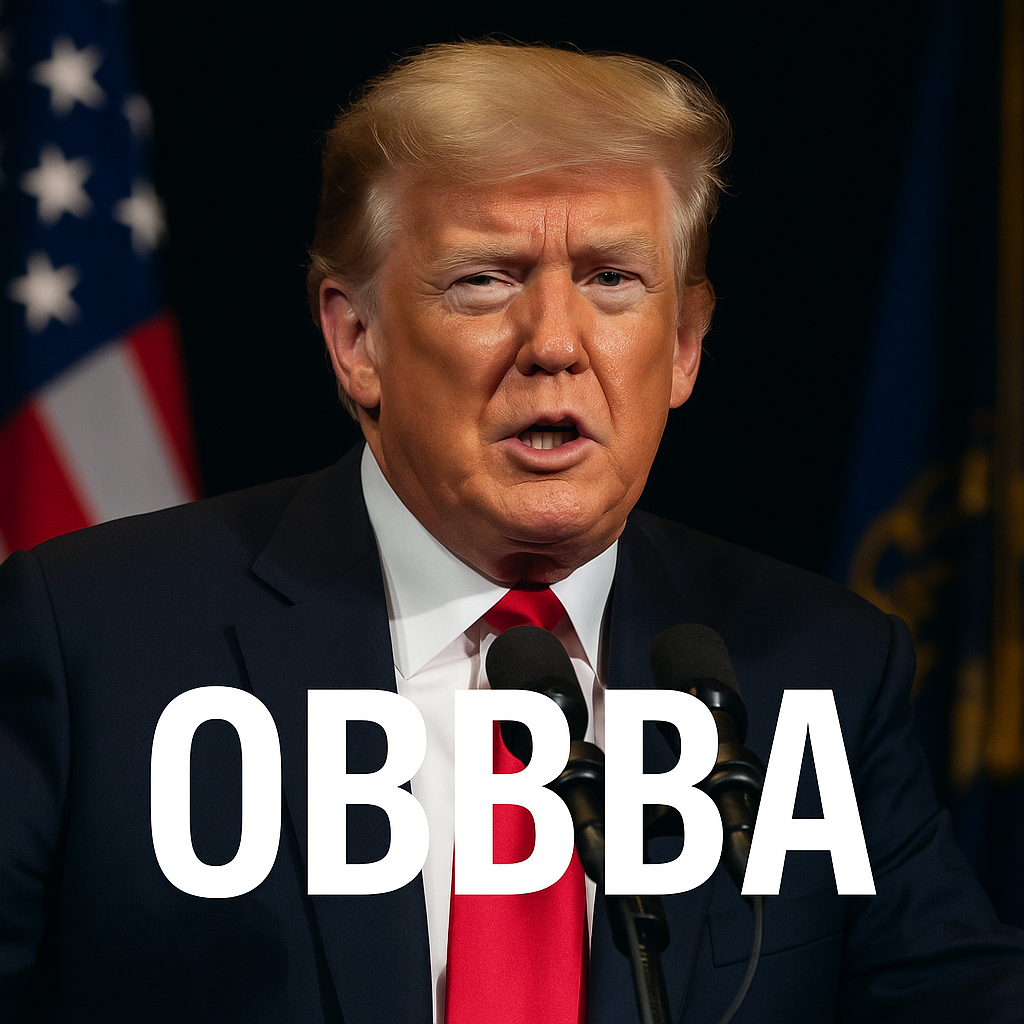

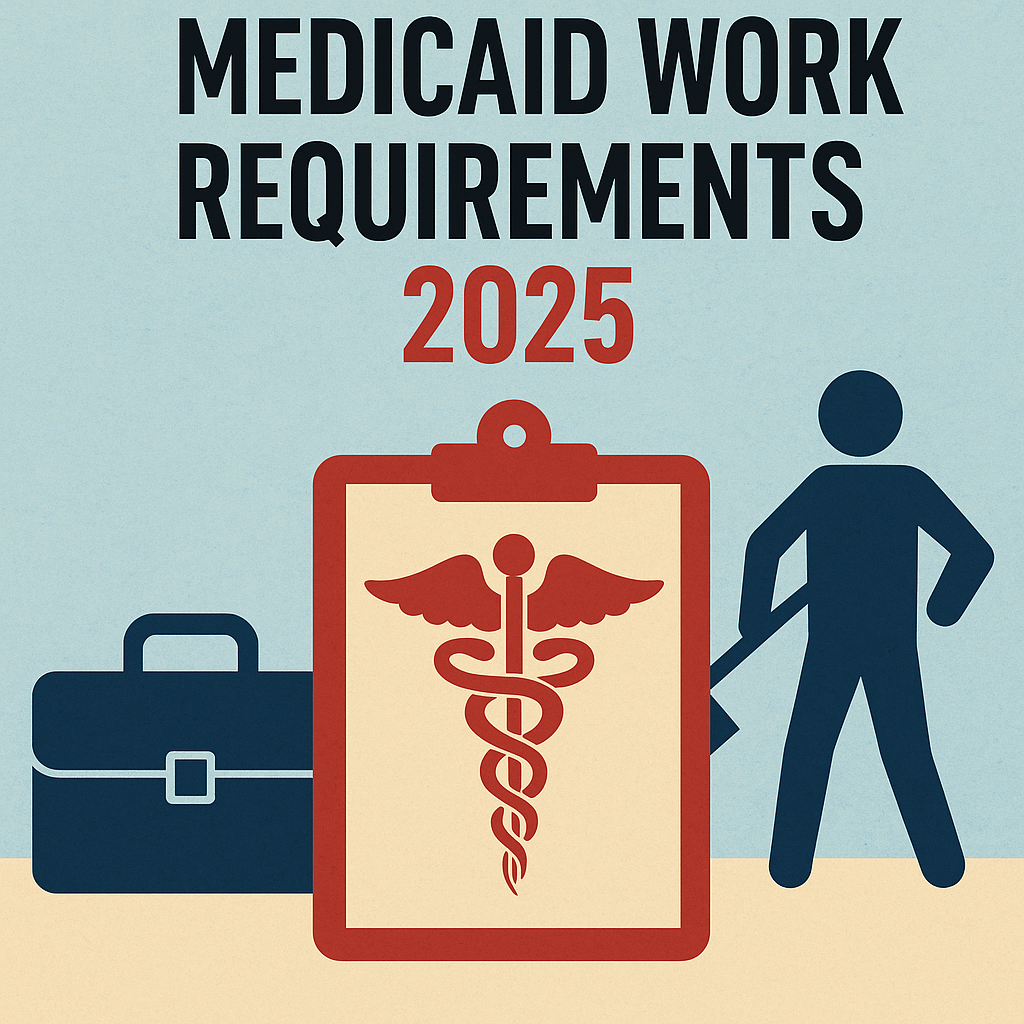



Leave a Reply